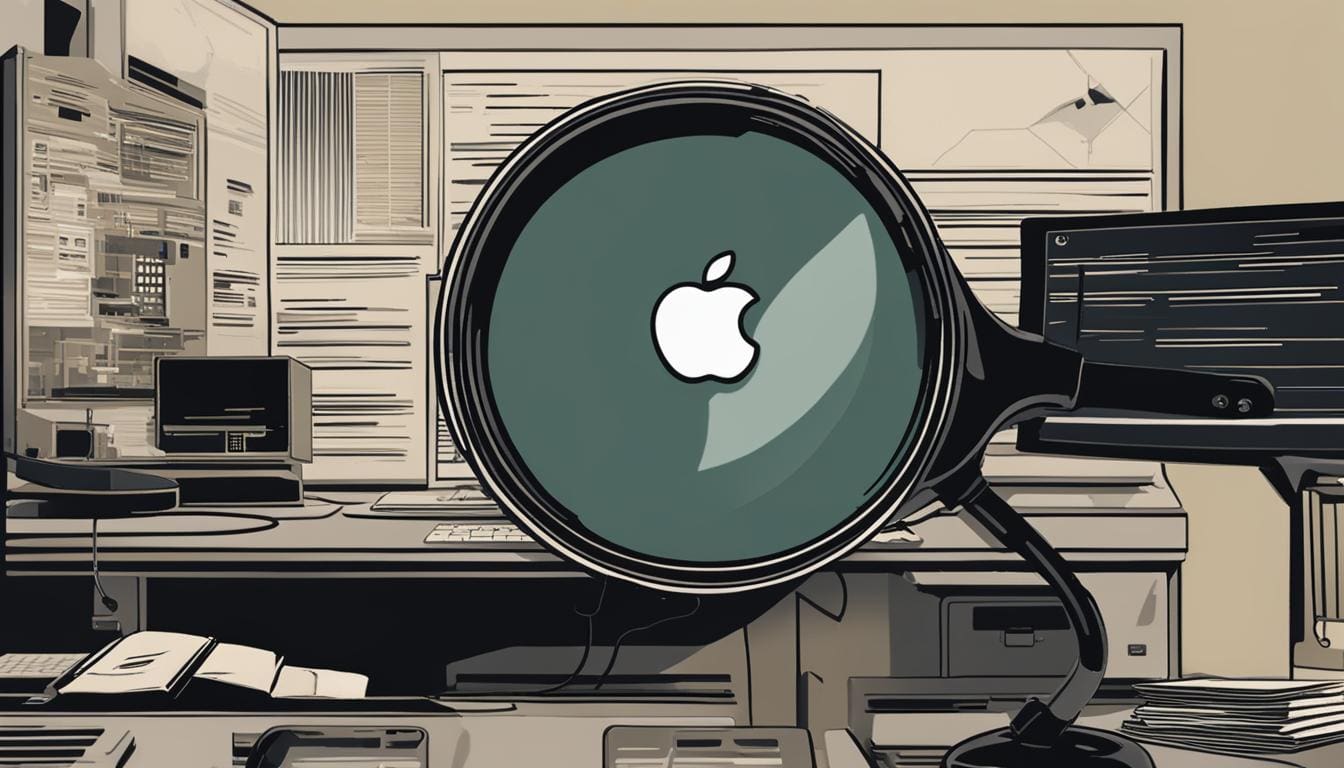Recent developments in the cybersecurity landscape have revealed a troubling expansion of the notorious ClearFake Campaign. Initially focused on exploiting Windows users, this malicious operation has now set its sights on Mac Systems as a new range of victims. The criminals behind ClearFake have unleashed a highly potent Atomic Stealer Malware to infiltrate and compromise these Apple devices. As the cyber threat level rises, it is essential for users and businesses alike to understand the dangers posed by this emerging campaign and bolster their online security accordingly.
Key Takeaways
- ClearFake Campaign Expands – Originally targeting Windows systems, the campaign has shifted its focus to include Mac users.
- Mac Systems – A new target for cybercriminals, showing the importance of understanding the evolving cybersecurity landscape.
- Atomic Stealer Malware – A dangerous and advanced threat capable of stealing sensitive user data from compromised devices.
- Cybersecurity Threats – The expansion of the ClearFake Campaign is a stark reminder for everyone to stay vigilant and protect their digital assets.
- Online Security – With the increasing prevalence of cyber threats like Atomic Stealer, robust security measures and updated software are more important than ever.
Understanding the ClearFake Campaign and Its Expansion
The ClearFake Campaign has been a growing cybersecurity concern, evolving from a primary focus on Windows systems to now targeting Mac systems as well. In this section, we discuss the progression of this cyber attack evolution and the factors that have led to its latest development.
The Evolution of ClearFake: From Windows to Mac
Initially, the ClearFake Campaign gained notoriety by targeting Windows systems, exploiting the platform’s known security threats. As the campaign continued, the perpetrators behind it adapted their techniques and expanded their malware attacks. They began to set their sights on an arguably less prepared segment of the market: Mac systems.
ClearFake’s expansion signals a shift in cyber criminal attention, as Mac systems become increasingly targeted due to their growing market share and perceived security vulnerabilities.
With Mac systems gaining popularity among customers and businesses, cybercriminals took notice and began devising strategies for targeting these devices. This adaptation signifies a growing trend in cross-platform malware development and deployment by hackers eager to exploit any vulnerabilities.
Why Mac Systems Are Now in the Crosshairs
For years, Apple’s Mac systems have enjoyed a reputation for being more secure than their Windows counterparts. This belief has contributed to the misconception that Mac users are immune to malware attacks. However, the recent expansion of the ClearFake Campaign has shown that Mac systems are indeed vulnerable to cyber threats. Several factors have driven this shift in cybercriminal attention:
- Increased market share of Mac systems: As more users adopt Mac devices, they become a more lucrative target for cyber attackers.
- Evolving MacOS vulnerabilities: Although Mac systems are generally considered to be more secure, software vulnerabilities have emerged over time, giving attackers opportunities to infiltrate these systems.
- Demand for multi-platform malware: In their pursuit of financial gain, cybercriminals continually develop tools that can target multiple platforms, increasing the likelihood of successful attacks.
Together, these factors have amplified the appeal of Mac systems for cybercriminals, leading to the expansion of the ClearFake Campaign and potentially exposing these devices to a broader spectrum of cybersecurity threats.
The Menace of Atomic Stealer Malware
Atomic Stealer Malware is broadly considered a significant cybersecurity menace due to its advanced data theft capabilities and association with the ClearFake cyber threat campaign. In this section, we will take a closer look at the inner workings of Atomic Stealer, understand how it infiltrates systems, and discuss its primary objectives in carrying out data theft.
In the world of malicious software, Atomic Stealer stands out due to its versatility and ability to bypass security protocols. Below are some of its key features that make it a formidable cyber threat.
- Modularity and customization: Atomic Stealer can be tailored to suit the needs of the attacker, allowing it to target specific types of data and easily adapt to different systems.
- Multi-platform compatibility: The malware is not restricted to one operating system, enabling it to target Windows and Mac systems alike, and potentially other platforms in the future.
- Stealth and persistence: It is equipped with advanced methods for evading detection and maintaining persistence on infected systems, making it difficult to remove and track.
- Extensive data theft capabilities: Atomic Stealer can acquire sensitive information such as login credentials, personal data, and financial information, making it a valuable asset to cybercriminals.
The complex and adaptive nature of Atomic Stealer makes it a potent tool in the arsenal of cyber threat actors, posing a severe risk to the security of personal and organizational data.
| Data Type | Description | Potential Impact |
|---|---|---|
| Login credentials | Username and password pairs for various online accounts and services | Unauthorized access to email, social media, banking, and other accounts |
| Personal information | Name, address, phone number, and other identifying details | Identity theft, fraud, and targeted phishing attacks |
| Financial information | Bank account numbers, credit card details, and transaction history | Financial loss, unauthorized transactions, and compromised credit |
| System data | Operating system version, permissions, and installed applications | Exploiting system vulnerabilities and facilitating further attacks |
In conclusion, Atomic Stealer Malware poses a genuine threat to data security due to its advanced capabilities, modularity, and adaptability. Recognizing the risks it brings, alongside other malicious software scams associated with the ClearFake campaign, is crucial for devising effective cybersecurity defense strategies.
Spotlight on Mac Security: Vulnerabilities and Risks
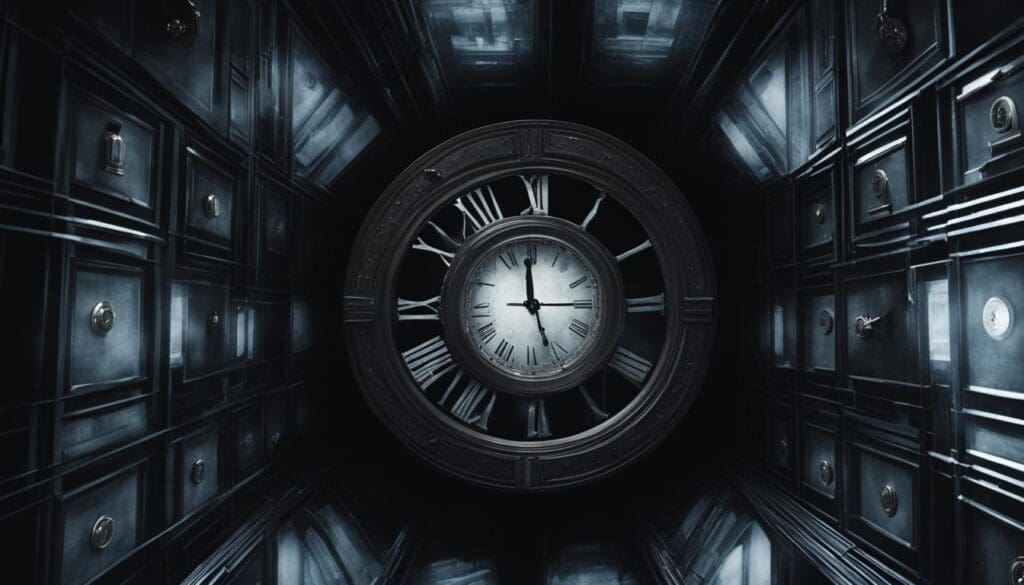
As the ClearFake campaign expands its reach and begins targeting Mac systems, it’s crucial to address some of the common Mac security myths and malware immunity misconceptions. In this section, we’ll delve into the reality of Mac cybersecurity and examine the key vulnerability points within vulnerable Mac systems that can expose them to cybersecurity risks and malware attacks on Mac.
Common Misconceptions About Mac Immunity to Malware
One of the most pervasive myths surrounding Mac security is that Macs are immune to malware. Although Mac systems have been historically less targeted by cybercriminals compared to Windows, they are not immune to threats. A false sense of security can leave Mac users unprepared and unprotected against malware attacks.
Mac systems are not immune to malware – a false sense of security can leave users vulnerable to cyber threats.
The rise of targeted campaigns like ClearFake and an increase in other high-profile attacks have proven that no platform is impervious to attacks. As a result, protecting Mac devices requires vigilance, regular system updates, and a continuous understanding of the evolving threat landscape.
Identifying Vulnerable Points in Mac Systems
Understanding the potential vulnerabilities in Mac systems is essential in defending against malware attacks like those perpetrated by the ClearFake campaign. Some common entry points for malware on Mac systems include:
- Outdated software and unpatched vulnerabilities
- Browser plugins and extensions
- Compromised email accounts or malicious attachments
- File downloads from untrusted sources or file-sharing services
- Phishing scams and attacker-controlled websites
By recognizing these vulnerabilities, users can take proactive steps toward enhancing their Mac’s security and minimizing their exposure to cyber threats.
| Vulnerability | Description | Recommended Steps |
|---|---|---|
| Outdated Software | Older versions of software may contain security flaws that can be exploited by attackers. | Keep software up to date, install patches and security updates regularly. |
| Browser Plugins | Malicious plugins and extensions can provide an attacker access to your system or data. | Use well-known and reputable extensions, keep them updated and remove unused plugins. |
| Email Compromise | Attackers can use compromised email accounts to send malicious attachments or phishing emails. | Use strong, unique passwords, enable multi-factor authentication, and be cautious with email attachments. |
| File Downloads | Downloading files from untrusted sources may introduce malware into your system. | Use trusted download sources, enable your Mac’s built-in malware protection features like Gatekeeper and XProtect. |
| Phishing Scams | Phishing attacks deceive users into providing sensitive information or trigger malware downloads. | Be vigilant when browsing the web, verify the legitimacy of websites, use a secure, reputable browser. |
As more sophisticated attacks emerge and target Mac systems, it’s crucial for users to stay informed about the latest cybersecurity risks and best practices for protecting their devices. Developing a security-first mindset and staying abreast of the changing threat landscape can go a long way in safeguarding your Mac, both from the ClearFake campaign and other potential threats.
Tactics Employed in ClearFake Spoofing Attacks on Mac
The ClearFake campaign utilizes a range of deceptive cyber tactics to infiltrate Mac systems and compromise user security. These techniques often involve various forms of social engineering and manipulation, coupled with distributing fake software masquerading as legitimate applications. In this section, we explore the tactics employed by ClearFake spoofing attacks to target Mac systems and how awareness of these tactics can enhance Mac systems security.
- Fake Application Bundles
- Social Engineering Techniques
Fake application bundles are designed to trick Mac users into downloading and installing seemingly legitimate, but in reality, malicious software. These bundles often mimic well-known applications, like productivity suites and media players, to exploit user trust and convince them to download the contaminated software.
ClearFake attackers extensively use social engineering techniques, such as phishing emails, malicious advertisements, and compromised websites, to deceive users into disclosing sensitive information or triggering the malware download. For instance, an attacker can send seemingly authentic emails with malicious attachments or links, prompting the user to download and install a fake application or provide their login credentials.
These tactics are combined to deliver a multi-layered attack strategy designed to evade detection, exploit vulnerabilities, and ultimately achieve the objectives of the ClearFake campaign. To better understand the specifics of these tactics, let’s take a closer look at a typical attack scenario in the following table:
| Step | Tactic | Description |
|---|---|---|
| 1 | Initial Contact and Lure | The attacker initiates contact with the potential victim, typically via a phishing email or a compromised website, using social engineering techniques to pique their interest and trick them into clicking a malicious link or opening an attachment. |
| 2 | Malicious Software Installation | The victim’s interaction with the malicious link or attachment triggers the download of a tainted application bundle, which often bears a striking resemblance to a legitimate program. |
| 3 | User Deception and Malware Execution | The unsuspecting user proceeds to install the fake application, which in turn activates the concealed Atomic Stealer malware and other harmful components, granting cybercriminals access to the victim’s sensitive information. |
By studying and understanding these tactics employed by the ClearFake spoofing attacks, Mac users can be more vigilant in identifying threats and preventing their systems from being compromised. Building awareness around deceptive cyber tactics is an essential step towards robust Mac systems security.
How Mac Users Can Recognize Fake Software and Avoid Scams
As the ClearFake campaign continues to evolve, Mac users must be able to recognize counterfeit software and avoid scams. Fortunately, there are telltale signs that can help users identify fake applications before falling victim to cyber threats. In this section, we’ll outline and explain these warning signs, enabling Mac users to protect themselves from potential scams.
Telltale Signs of Counterfeit Applications
To help maintain your online security, here are some key indicators that can signal an application may be counterfeit:
- Unfamiliar Developers: Avoid applications from unknown or unverified developers. Always verify the legitimacy of the developer by checking reviews and searching for their other work.
- Too Good to Be True Offers: Be wary of applications that promise extraordinary features or exceptionally low prices compared to legitimate alternatives.
- Non-Professional Appearance: Fake applications often have poorly designed user interfaces, typos, or grammatical errors, which can set them apart from authentic software.
- Requesting Unnecessary Permissions: Counterfeit applications may request access to sensitive data or system resources that have no apparent relevance to the app’s functionality.
- Lack of Official Support: Verify that the application has a legitimate website, customer support, and contact information. Scammers usually leave no clear method of contact or support for their products.
Besides these general warning signs, Mac users may also encounter certain platform-specific red flags:
- Applications that bypass the official Mac App Store or are not notarized by Apple should be considered suspicious.
- Illegitimate applications may attempt to spoof legitimate software by mimicking their icons, names, or websites.
| Warning Sign | Explanation |
|---|---|
| Unfamiliar Developers | Always verify the legitimacy of developers by checking reviews and their other work. |
| Too Good to Be True Offers | Be wary of applications that promise extraordinary features or exceptionally low prices compared to legitimate alternatives. |
| Non-Professional Appearance | Fake applications may have poor user interface design, typos, or grammatical errors. |
| Requesting Unnecessary Permissions | Counterfeit applications may request access to sensitive data or system resources unrelated to their functionality. |
| Lack of Official Support | Verify that the application has a legitimate website, customer support, and contact information. |
| Mac-Specific Red Flags | Be cautious of applications that bypass the official Mac App Store or are not notarized by Apple, as well as those mimicking legitimate software icons, names, or websites. |
By becoming familiar with these warning signs, Mac users can minimize the risk of falling for counterfeit applications and scams. Remember, vigilance is key to maintaining your online security, so regularly reassess your digital habits and stay informed on the latest developments in online hazards.
Protecting Your Data: Best Practices for Mac Cybersecurity
In today’s digital age, protecting your data from cyber threats is an absolute necessity. As a Mac user, you need to be aware of the cybersecurity best practices to ensure online data safety. In this section, we will discuss essential security measures for Mac and how to keep your Mac updated and secured.
Essential Security Measures for Mac Users
Follow these crucial steps to fortify your Mac data protection and minimize risks:
- Install a robust antivirus and anti-malware software that is specifically designed for Mac systems.
- Enable the built-in firewall on your Mac to block unauthorized incoming connections.
- Secure your Wi-Fi network with a strong password and encryption method.
- Be cautious while clicking on email links or downloading attachments from unknown sources.
- Create strong and unique passwords for your online accounts using a reliable password manager.
- Keep your software and applications up-to-date to patch any security vulnerabilities.
- Regularly back up your important data using external storage or cloud services.
- Limit the use of administrator accounts and set up guest accounts for temporary users.

How to Keep Your Mac Updated and Secured
Maintaining macOS secured involves regular system updates and implementing cyber safety protocols. Follow these steps to ensure your Mac system remains up-to-date and protected:
It’s crucial to keep your macOS and applications updated, as most updates include security patches that protect your Mac from newly discovered threats.
- Check for and install macOS updates by navigating to System Preferences > Software Update. Enable “Automatically keep my Mac up to date” for automatic updates.
- Update your applications regularly through the Mac App Store or the respective app websites.
- Uninstall obsolete or unused software to minimize potential security risks.
- Regularly review and manage the app permissions on your Mac, granting access only when necessary.
| Security Measure | Reason |
|---|---|
| Antivirus & Anti-malware | Protects your Mac from various types of malware and viruses. |
| Firewall | Blocks unauthorized incoming connections. |
| Wi-Fi security | Prevents unauthorized access to your network and data. |
| Email caution | Reduces the risk of phishing and malware attacks. |
| Password manager | Helps you create and manage strong, unique passwords. |
| Software updates | Patches security vulnerabilities and enhances system performance. |
| Data backup | Ensures quick recovery in case of data loss or system failure. |
| Account management | Limits risks associated with unauthorized access to system settings and data. |
By keeping your Mac up-to-date and following the cybersecurity best practices mentioned above, you can enhance your online data safety and better protect your system against potential cyber threats.
Altatech Solutions: Enhancing Protection Against Mac Cyber Threats
In the face of increasing cyber threats, Mac users require customized solutions for defending their data and systems. Altatech Solutions is a leading cybersecurity provider specializing in tailor-made protection for Mac users. From designing powerful security software to providing comprehensive threat intelligence, Altatech offers a complete suite of services to shield users from the dangers associated with the ClearFake campaign and other advanced cyber threats.
Customized Cybersecurity Solutions for Mac Users
Understanding that every user has unique cybersecurity requirements, Altatech Solutions offers a diverse range of services to provide optimal security for Mac systems. These include:
- Real-time threat monitoring and detection
- Customizable security protocols and policies
- Multi-layered protection, including advanced firewall, VPN, and endpoint protection
- Timely software updates and patch management
- Incident response and remediation services
By taking a customized approach to cybersecurity, Altatech Solutions ensures Mac users receive the protection they need in the face of an ever-evolving threat landscape.
Altatech’s Role in Combating ClearFake Campaign Attacks
As a trusted industry leader, Altatech Solutions plays a vital role in the detection, prevention, and response to ClearFake campaign attacks. They constantly monitor the evolving tactics and malware employed by the campaign and strive to develop cutting-edge defenses to mitigate its impact.
“Our mission at Altatech Solutions is to safeguard Mac users from the sophisticated threats posed by the ClearFake campaign and other cyber attacks. We remain committed to innovation and collaboration in order to enhance cybersecurity across the community.” – CEO of Altatech Solutions
Some of the key technologies Altatech uses to combat ClearFake campaign threats include:
- Advanced heuristics and machine learning algorithms for proactive malware detection
- Deep system scans to identify and remove malware, including Atomic Stealer
- Behavioral analysis to detect and block suspicious activities in real time
- Security awareness training for users to stay ahead of social engineering tactics
In addition to these technologies, Altatech Solutions collaborates with other cybersecurity professionals, sharing threat intelligence and contributing to the development of industry-wide defenses against the ClearFake campaign’s cyber threats.
Through their commitment to customized cybersecurity solutions and advanced detection technologies, Altatech Solutions plays a critical role in protecting Mac users from the dangers of the ClearFake campaign and other cyber attacks.
Industry Response: Cybersecurity Community Actions Against Atomic Stealer
The evolving cybersecurity threat landscape, driven by advanced malware like Atomic Stealer, has necessitated a united front from the industry as a whole. The cybersecurity community response plays a pivotal role in mitigating the ClearFake campaign’s impact on Mac users. This section highlights the coordinated efforts, involving shared intelligence and actionable countermeasures, which have been conducted to protect Mac systems from Atomic Stealer and similar threats.
As cybercriminals innovate their tactics, so must the cybersecurity community evolve its defenses, tactics, and collaborative approaches.
Industry collaboration is vital when it comes to detecting, analyzing, and responding to sophisticated cyber threats like the Atomic Stealer malware. Key players within the industry, including security researchers, commercial cybersecurity firms, and even government agencies, work together to protect users and systems from these advanced attacks.
Here are some notable actions taken by the cybersecurity community to mitigate and counter the threats posed by Atomic Stealer:
- Exchange of intelligence: Through the sharing of valuable insights into the ClearFake campaign and Atomic Stealer’s modus operandi, security analysts and researchers can work together to better understand the evolving threat landscape and propose enhanced malware countermeasures.
- Joint research projects: Industry collaboration is also evident in the form of joint research projects, including task forces and alliances, to enhance detection capabilities and respond quickly to new threats.
- Community-driven efforts: Aiding industry collaboration, several non-profit organizations and cybersecurity alliances facilitate industry-wide coordination and communication to tackle cyber threats comprehensively.
- Education and outreach: Cross-industry cooperation extends to the realm of user education and awareness programs, ensuring that individuals are cognizant of the risks and know how to protect themselves against cyber threats.
Atomic Stealer and the ClearFake campaign exemplify the ever-evolving tactics and capabilities of cybercriminals. While individual cybersecurity companies and organizations play their part in responding to and mitigating threats, it is the collective community response that ultimately serves as the first line of defense against these advanced persistent threats.
In conclusion, as cybercriminals continue to adapt and refine their tactics, a unified and collaborative approach from the cybersecurity community is essential to protect Mac users and systems from these sophisticated and dangerous attacks.
Conclusion
As we’ve explored in this article, the future of Mac security demands continuous vigilance and awareness of the ever-evolving threat landscape. The ClearFake campaign’s expansion to target Mac systems using sophisticated Atomic Stealer malware highlights the very real risks faced by Mac users. To stay ahead of such threats, it is vital to embrace cybersecurity advancements that adapt to the changing landscape.
Staying vigilant is key to safeguarding Mac systems in the long run, as is debunking the myth of Mac’s invulnerability to malware. Promoting a culture of proactive preparedness and personal responsibility can help Mac users better protect themselves from cyber attacks, including those perpetrated by the ClearFake campaign.
Finally, the main takeaways and recommendations for Mac users involve recognizing and understanding the ClearFake campaign, assessing vulnerabilities and risks in the Mac environment, employing industry best practices, and fostering cooperation within the cybersecurity community. By doing so, individuals and organizations can take decisive steps to prevent and defend against the growing threat of ClearFake campaign attacks and other potential cyber risks on the horizon.
FAQ
What is the ClearFake Campaign?
The ClearFake Campaign is a cyber attack operation targeting computer systems with a primary focus on distributing malware. It initially affected Windows users and has now expanded its scope to include Mac systems, using the sophisticated Atomic Stealer malware.
Why has the ClearFake Campaign shifted its focus to target Mac Systems?
Several factors may have contributed to the ClearFake Campaign’s expansion to target Mac systems. This could be due to the increasing popularity and market share of Mac computers, growing MacOS vulnerabilities, or the belief that Mac users may have a false sense of security regarding potential cyber threats.
What is Atomic Stealer Malware?
Atomic Stealer is a malicious software used by the ClearFake Campaign to infiltrate computer systems and steal sensitive data, such as login credentials and personal information. It has the potential to cause significant data breaches and compromises the victim’s online security.
Are Mac systems immune to malware attacks?
Contrary to popular belief, Mac systems are not immune to malware attacks. While Mac has long been regarded as less susceptible to cyber threats than Windows-based systems, recent developments show that cybercriminals are increasingly targeting Mac systems with malware such as Atomic Stealer.
How do ClearFake spoofing attacks occur on Mac systems?
The ClearFake Campaign executes spoofing attacks on Mac systems by employing tactics such as fake application bundles and social engineering techniques. Attackers often disguise malicious software as legitimate applications to deceive users into installing it on their systems.
How can Mac users identify and avoid fake software?
Mac users can recognize and avoid fake software by being vigilant for warning signs and red flags, such as poor grammar, questionable developer information, and unverified sources. In addition, it’s crucial to download applications from trusted sources, such as the Mac App Store, and keep your system updated with the latest security patches.
What are the best practices for Mac cybersecurity?
Mac users can maintain cybersecurity by adhering to best practices such as installing a reliable antivirus software, keeping their system and software updated, enabling firewalls, creating strong, unique passwords, and backing up data regularly.
How can Altatech Solutions help protect Mac users against ClearFake Campaign attacks?
Altatech Solutions offers customized cybersecurity solutions for Mac users to enhance their protection against threats like the ClearFake Campaign. By employing advanced technologies and techniques, Altatech Solutions helps prevent, detect, and respond to these threats effectively, mitigating potential risks to Mac systems.
How is the cybersecurity community responding to the Atomic Stealer threat?
The cybersecurity community is actively collaborating to develop effective countermeasures against the Atomic Stealer threat. This includes sharing intelligence, pooling resources, and working together to identify vulnerabilities, devise strategies and develop solutions to mitigate the impact of malware threats like Atomic Stealer.